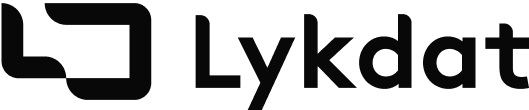"Sold Out" vs. "On Sale": A Store Owner's Guide to Maximising Revenue
While "Sold Out" and "On Sale" statuses seemingly point to opposite ends of the inventory spectrum, both have significant implications for revenue. This guide delves into how store owners can leverage these statuses to maximize profits.

E-commerce has transformed the retail landscape, introducing new strategies and challenges for store owners. Two pivotal terms in this domain are "Sold Out" and "On Sale". While they seemingly point to opposite ends of the inventory spectrum, both have significant implications for revenue. This guide delves into how store owners can leverage these statuses to maximize profits.
Understanding the Dynamics
1. "Sold Out": This status means a product is no longer available, typically due to high demand. While it signifies a missed sales opportunity, it also denotes product popularity.
2. "On Sale": This indicates a price reduction, often utilized to move inventory quickly, attract customers, or compete in the market.
Leveraging the "Sold Out" Status
1. Create Anticipation: Use the "Sold Out" status to build hype. For instance, if a particular shoe design sells out, promote its return date, creating anticipation and urgency.
2. Opt for Waitlists: Allow customers to join waitlists for sold-out items. It not only retains customer interest but also provides a ready database for future promotions.
3. Analyze and Adapt: Regularly review which products sell out. This data can inform inventory decisions, helping to balance stock levels and reduce the frequency of sold-out items.
Maximizing Revenue with "On Sale" Items
1. Strategic Discounting: Instead of broad discounts, target slow-moving inventory. For instance, if winter wear isn't selling as expected, a mid-season sale might boost its movement.
2. Bundle Products: Pairing a high-demand product with a slower-moving item at a discounted rate can enhance the latter's sales. For example, bundle a popular skincare serum with a less popular moisturizer.
3. Time Your Sales: Align sales with shopping peaks, like Black Friday or back-to-school seasons. This capitalizes on inherent consumer buying intent during these periods.
Balancing Between "Sold Out" and "On Sale"
1. Inventory Management: Use advanced inventory management systems to forecast demand accurately, reducing both overstock (leading to sales) and stockouts.
2. Engage with Customers: Use email marketing to notify customers of restocks or upcoming sales. This direct engagement can boost sales and customer loyalty.
3. Diversify Suppliers: To reduce the "Sold Out" status, diversify suppliers or adopt a just-in-time inventory system, ensuring products are available when demand spikes.
The Psychological Play
1. Scarcity Principle: "Sold Out" items can appear more desirable due to their limited availability. On the other hand, "On Sale" items, when discounted strategically, can induce urgency, making customers think they're getting a valuable deal.
2. Brand Image: Constantly having items on sale can dilute a brand's perceived value. Balancing between full-priced, sold-out, and discounted items is key to maintaining a brand's reputation.
Using Data to Your Advantage
1. Track Metrics: Monitor the frequency of "Sold Out" and "On Sale" statuses. High sold-out frequencies might indicate understocking, while frequent sales might suggest overstocking or reduced product desirability.
2. Customer Feedback: Engage with customers to understand their purchasing decisions. Their feedback can offer insights into product demand, pricing strategies, and overall shopping experience.
Conclusion
In the e-commerce realm, "Sold Out" and "On Sale" are more than mere product statuses—they're strategic tools. By understanding their implications and leveraging them effectively, store owners can maximize revenue, enhance brand perception, and ensure customer satisfaction. In this ever-evolving retail landscape, staying informed and adaptable is the key to success.
About Lykdat
Lykdat is a software development company in Amsterdam, providing customer-focused AI-powered solutions, to help ecommerce businesses succeed.
Our Product Alerts solution helps ecommerce businesses recover lost sales due to products being out of stock, by leveraging strategic customer engagement processes when these items are back in stock.
With the Product Alerts API, every product restock or discount promo becomes an opportunity for immediate sales.